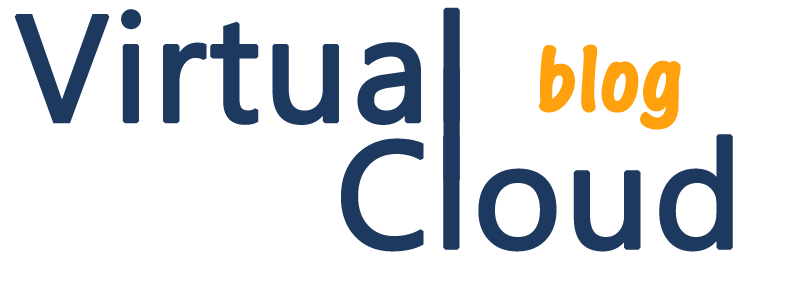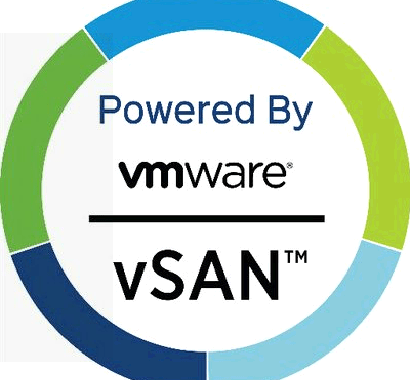vSAN – Specialist 2017
Morning! welcome to virtualcloudblog.com and thanks for checking it out today. The following post is vSAN Specialist related. What is that? The VMware vSAN 2017 Specialist badge holder is a technical expert who understands the vSAN 6.6 architecture and its complete feature set, knows how to conduct a vSAN design and deployment exercise, can implement a live […]