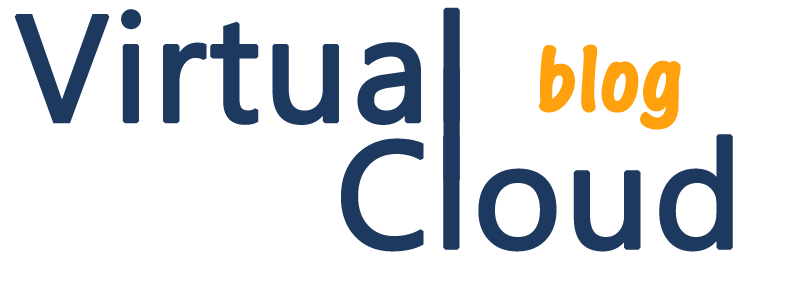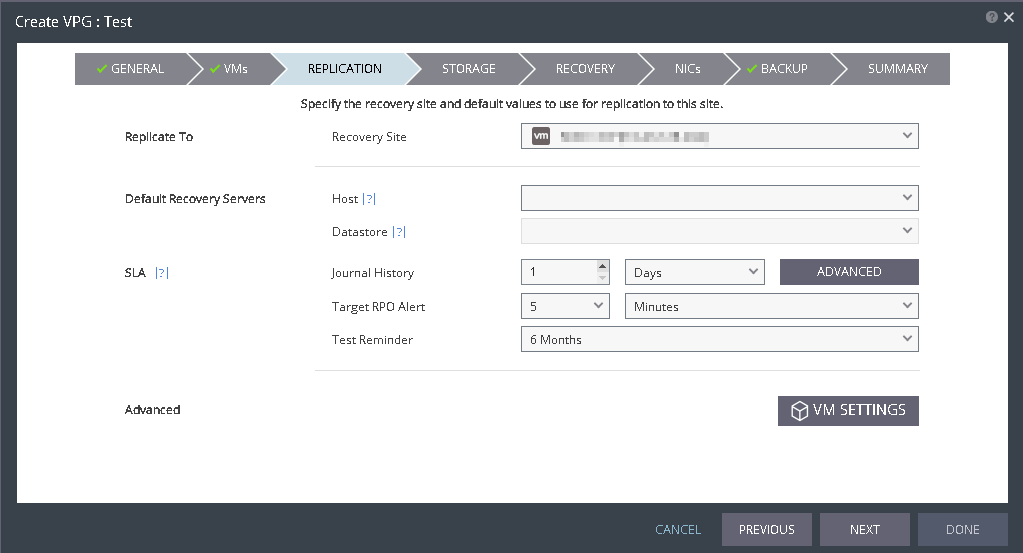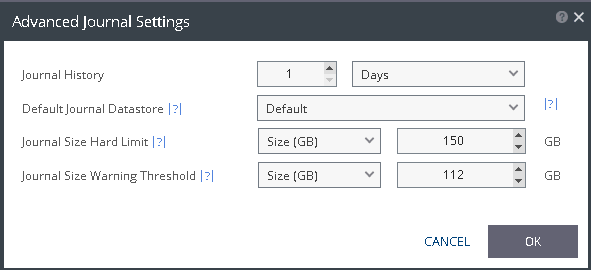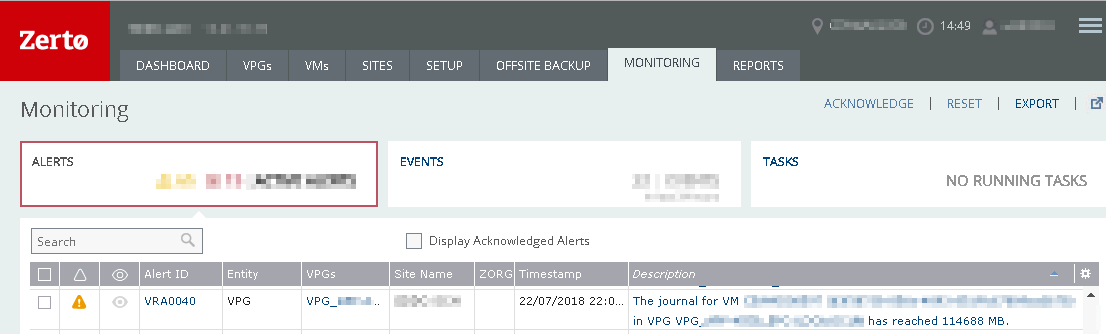Morning! welcome to virtualcloudblog.com and thanks for checking it out. It’s Zerto related, so in case of no Zerto idea I recommend to check my previous posts Zerto related.
Today I’ll try to explain what is that, but some basic Zerto explanations are needed.
What is VRA?
Virtual Replication Appliance (VRA) – A virtual machine installed on each hypervisor hosting virtual machines to be protected or recovered, that manages the replication of data between the protected and recovery sites. Scale-out architecture of 1 VRA per hypervisor host utilizing 1 vCPU, 4GB RAM, 12GB disk & 1 IP for continuous VM block-level replication with no snapshots & no impact. A virtual machine can be included in several VPGs so that you can recover it to several sites, depending on the needs of the organization.
What is VPG?
Virtual Protection Group (VPG) In the protected site you define the virtual machines that you want to replicate, either individually or together, as a (VPG). The virtual machines that you include in the VPG can come from one or more hypervisor hosts. In this way, you can protect applications that run on multiple virtual machines and disks as a single unit – a VPG.
What is the Journal?
Every write to a protected virtual machine is copied by Zerto Virtual Replication. The write continues to be processed normally on the protected site and the copy is sent asynchronously to the recovery site and written to a journal managed by a Virtual Replication Appliance (VRA). Each protected virtual machine has its own journal. Journal applies to a VPG-level settings. The journals are defined as part of the virtual protection group (VPG) definition. The definition includes VPG-level settings andVM-level settings.
- Journal History: Determines the maximum amount of history that can be saved in a journal, assuming that the storage hosting the journal has enough space. Saving more history requires more space. The period of time can be between one hour and 30 days (max). It can be configured with days or hours.
- Default Journal Storage or Datastore: The location of the journal volumes. By default, this is the target storage used for the recovery of each virtual machine itself, but can be any storage accessible by the recovery host.
- Journal Size Hard Limit: The maximum size that the journal can grow, either as a percentage or a fixed amount. The minimum journal size, set by Zerto Virtual Replication, is 8GB. You can specify the journal size. The maximum size can be either a percentage of the virtual machine volume size or can be a fixed maximum size.
- Unlimited: The size of the journal is unlimited and it can grow to the size of the recovery datastore.
- Size (GB): The maximum journal size in GB.
- Percentage: The percentage of the virtual machine volumes total size the journal can grow to
- Journal Size Warning Threshold parameter. The size of the journal that triggers a warning that the journal is nearing it shard limit. The size of the journal that triggers a warning that the journal is nearing its hard limit.
In the Advanced button, you can configure same settings but VM individually (one by one just in case defauls settings should be valid)
History not meeting SLA
But in case of any of SLA is not being met or the previous values are crossed, Zerto Virtual Manager shows an alert. 
In this case the Journal size limit has been crossed and Zerto is not able to push new writes from source to target location. In this case, our disaster recovery strategy is not working and the DR could be compromised.
From Alert tabs, we can see the message: “The Journal VM <VM_name> in <VPG_name> has reached 114688MB”
To remediate this gap, we just need to Go to the correct VPG, Edit VPG, Replication Tab, SLA Advance settings and enter your Journal size.
I kindly recommend to speak with server or application owner to estimate the journal size, in my case 280GB and 235 GB.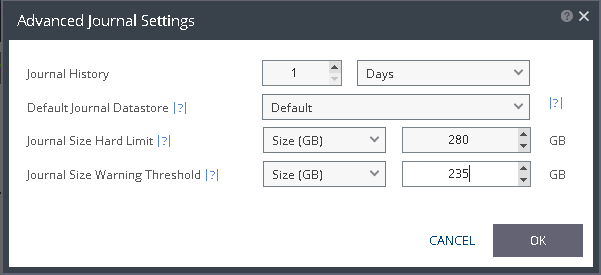
There is an official Zerto document for sizing the Journal From Zerto WebSite
Thanks for share it!!