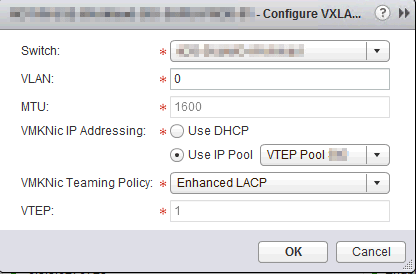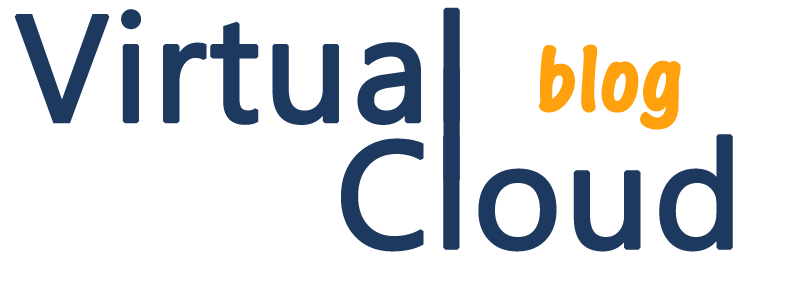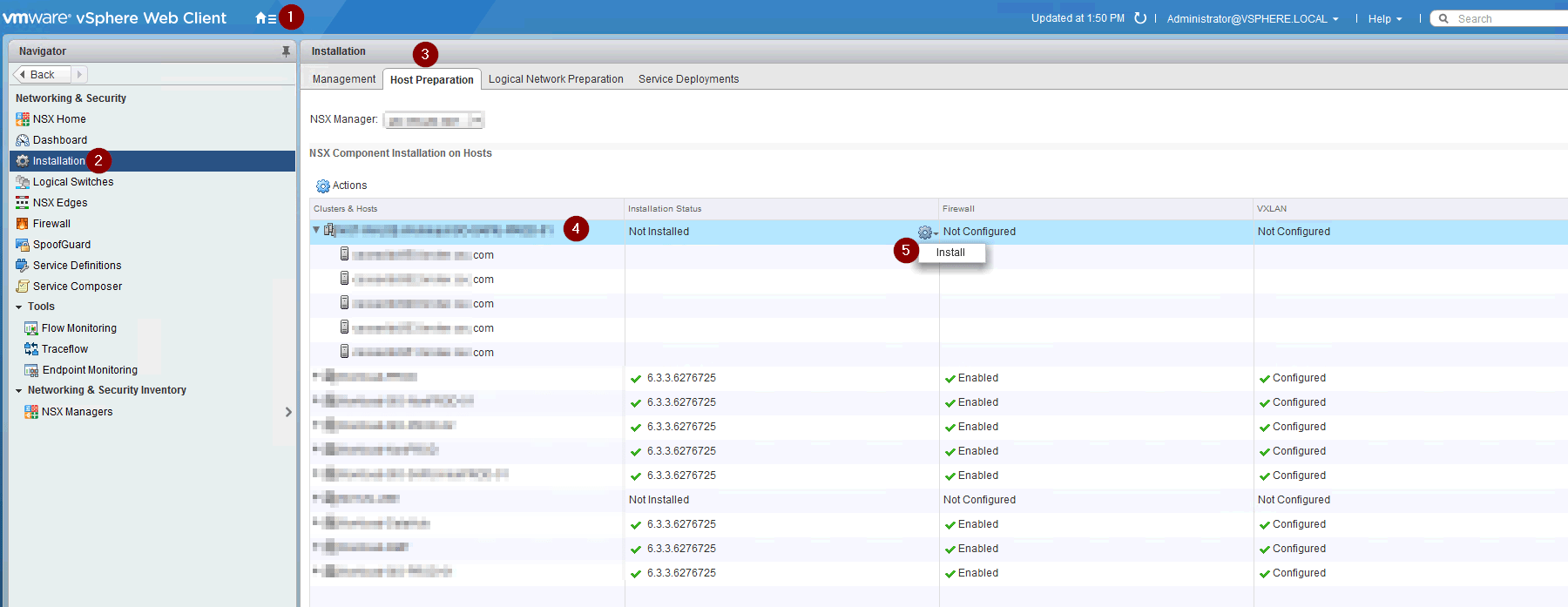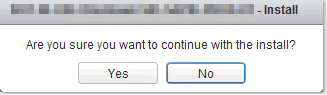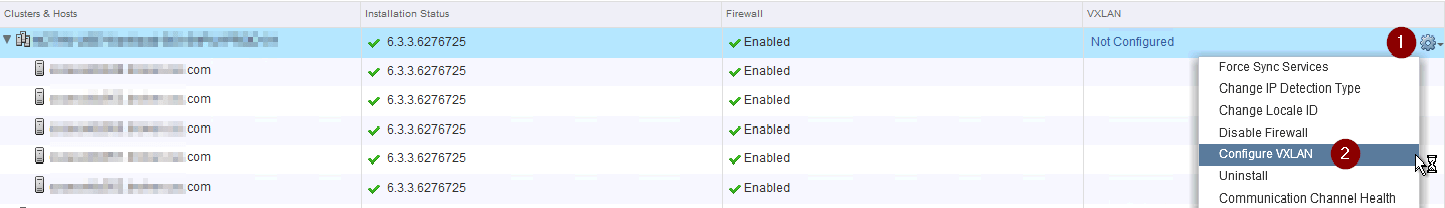Hello all,
welcome to virtualcloudblog.com and thanks for checking it out today! It’s time to NSX (again). and I’ll let you know the NSX host preparation steps.
What is host preparation?
vSphere ESX Agent Manager deploys vSphere installation bundles (VIBs) onto ESXi hosts. The deployment on hosts requires that DNS be configured on the hosts, vCenter Server, and NSX Manager. Deployment does not require an ESXi host reboot, but any update or removal of VIBs requires an ESXi host reboot.
VIBs are hosted on NSX Manager and are also available as a zip file.
Steps:
- Go to Networking & Security
- Installation.
- Host Preparation.
- Select the cluster you may need for NSX preparation.
- Select Install
- And click YES in the pop-up
Once the installation is completed, now we need to configure the VXLAN. Rgith hand in the screen, VXLAN column, click in the icon and configure VXLAN
A new windows is opened, here we need to enter our relative information such as, the distributed virtual switch, vLAN ID, teaming policy… etc.. In my case, I’m using LACP and IP Addressing is defined by a pool (which was created previously in my lab, sorry but I’ll saw you in other post)