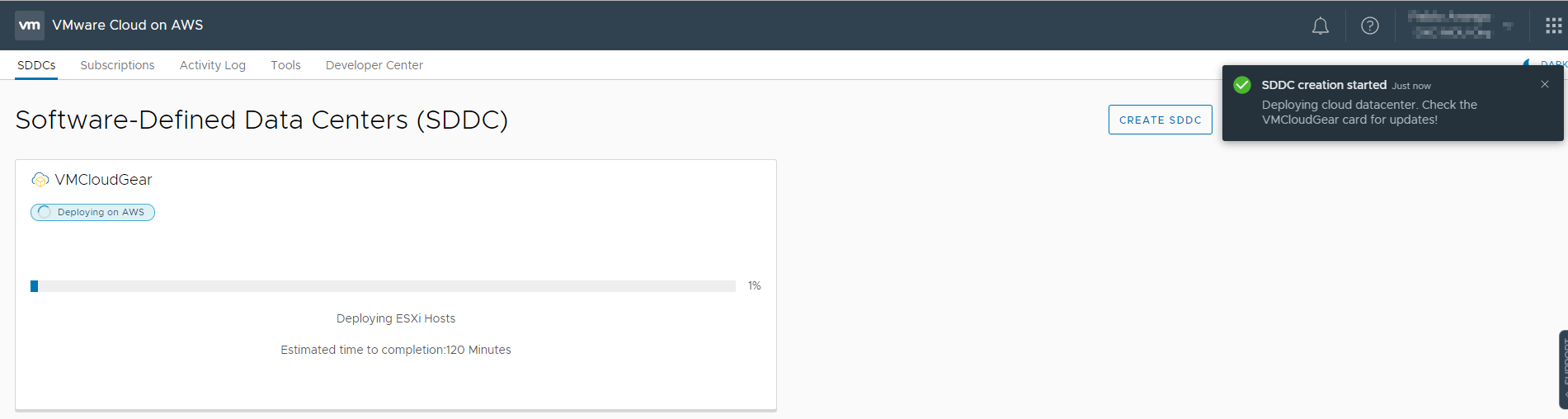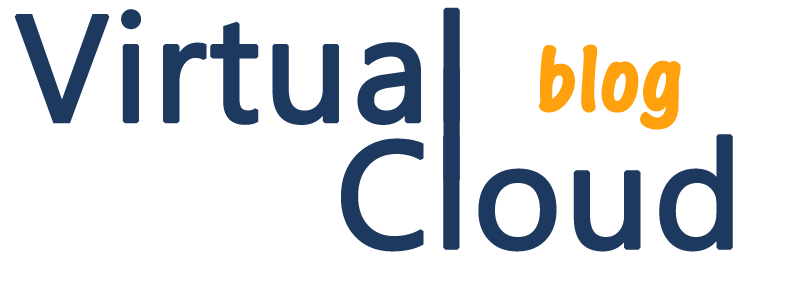Morning! welcome to virtualcloudblog.com and thanks for checking it out. Today, I’ll write this post about VMware on AWS.
Today we’ll start with the SDDC cluster installation:
SDDC Deployment
Let’s go Console and then Services and select “VMware Cloud on AWS”
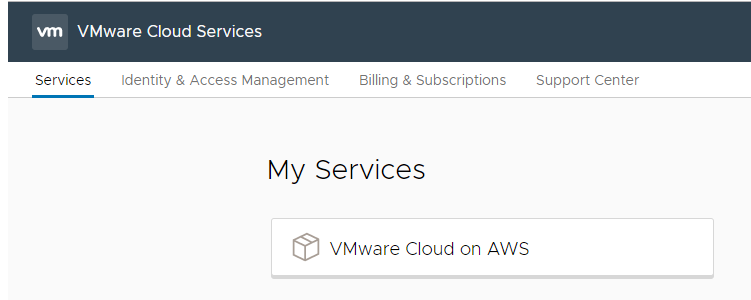
Go to SDDCs, and Create SDDC.
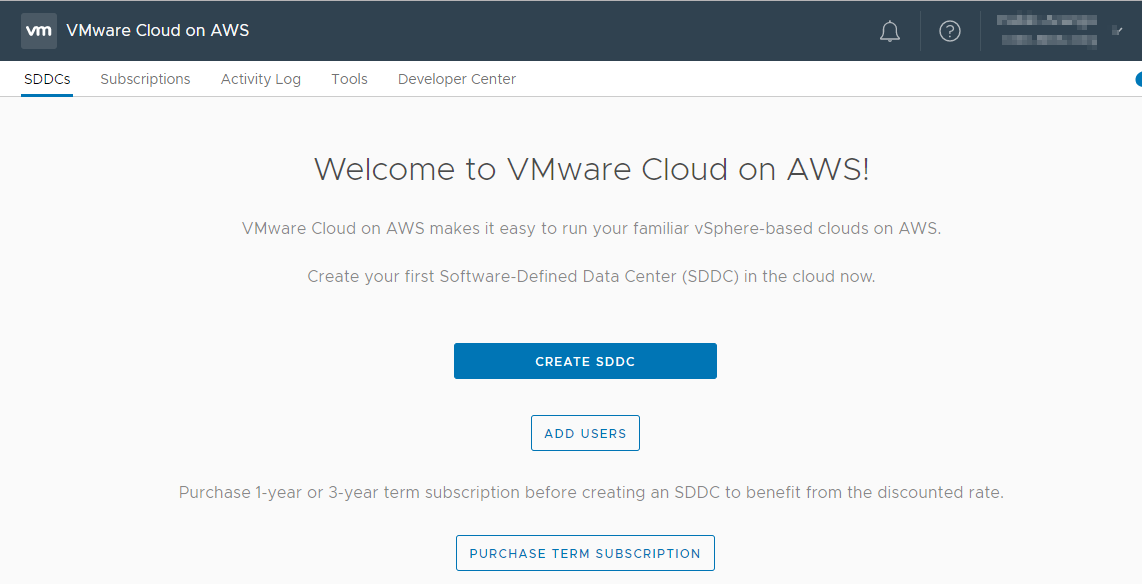
Now let’s start with the SDDC Configuration, in my case it’s a multi-host installation (3 hosts) in Frankfurt.
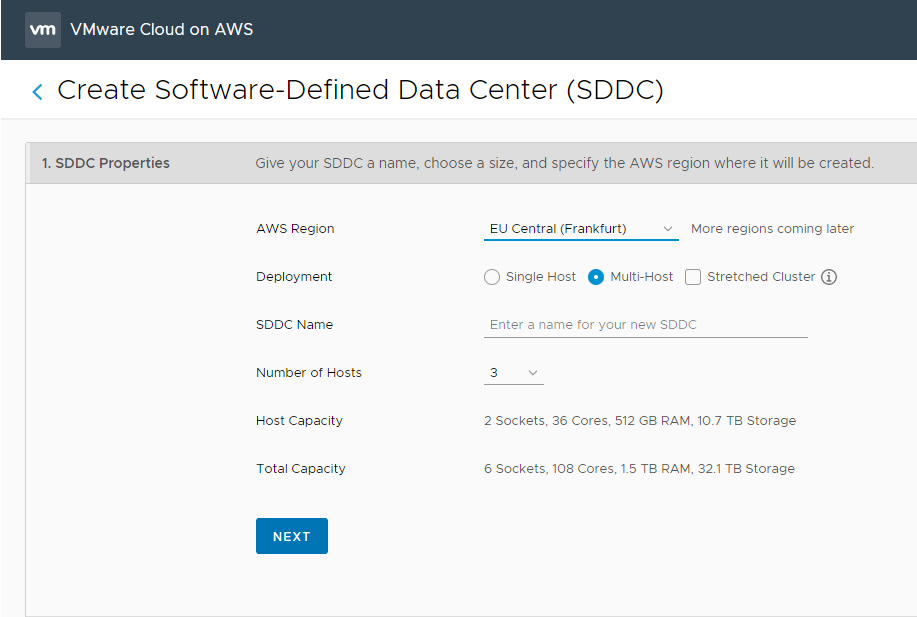
Click Next; and follow the wizard. It’s quite simple. Bear in mind, a VPC in AWS have to be deployed in advance as part of the pre-requisites.
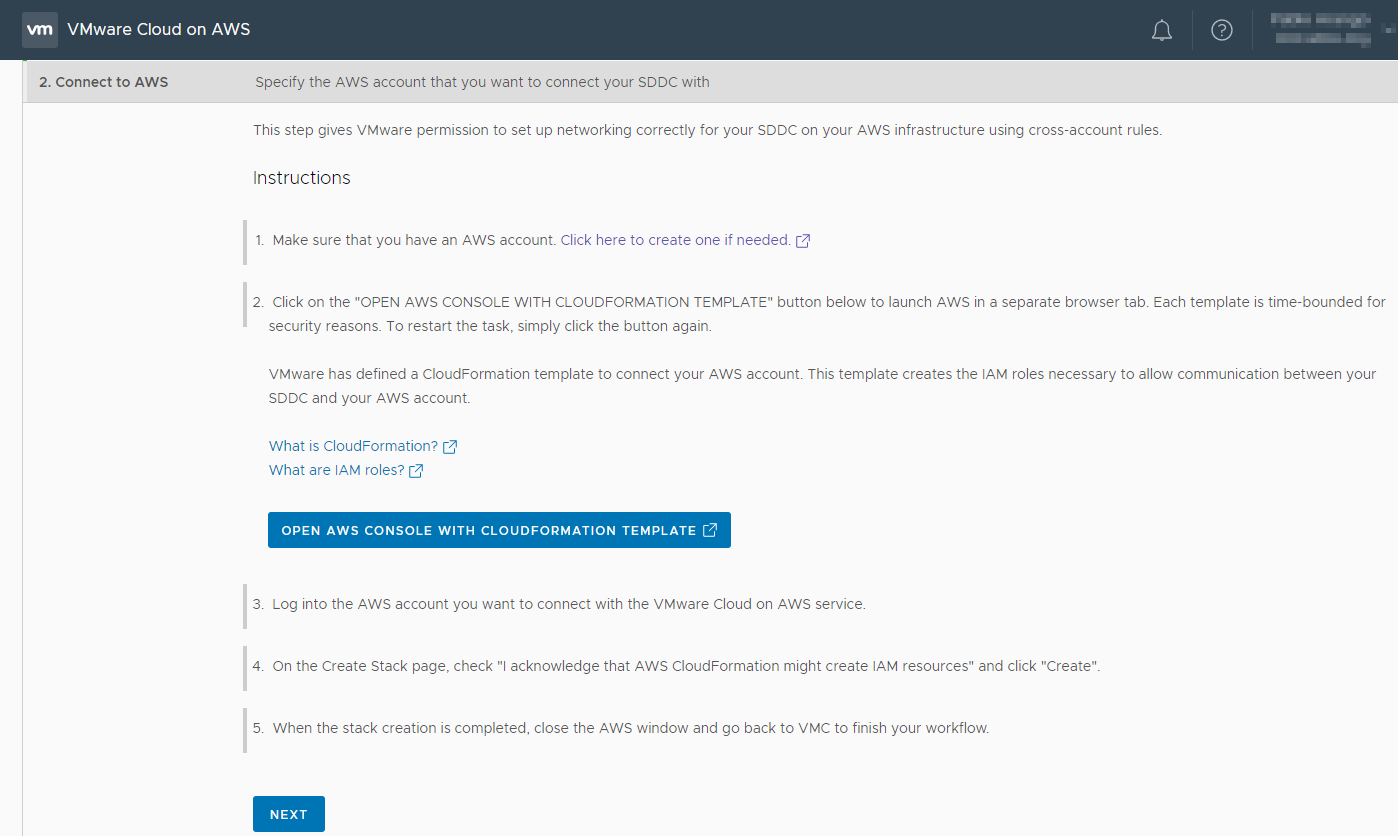
Now it’s time to choose the VPC and the subnet. (take it into the account, both must be defined previously in the AWS console).
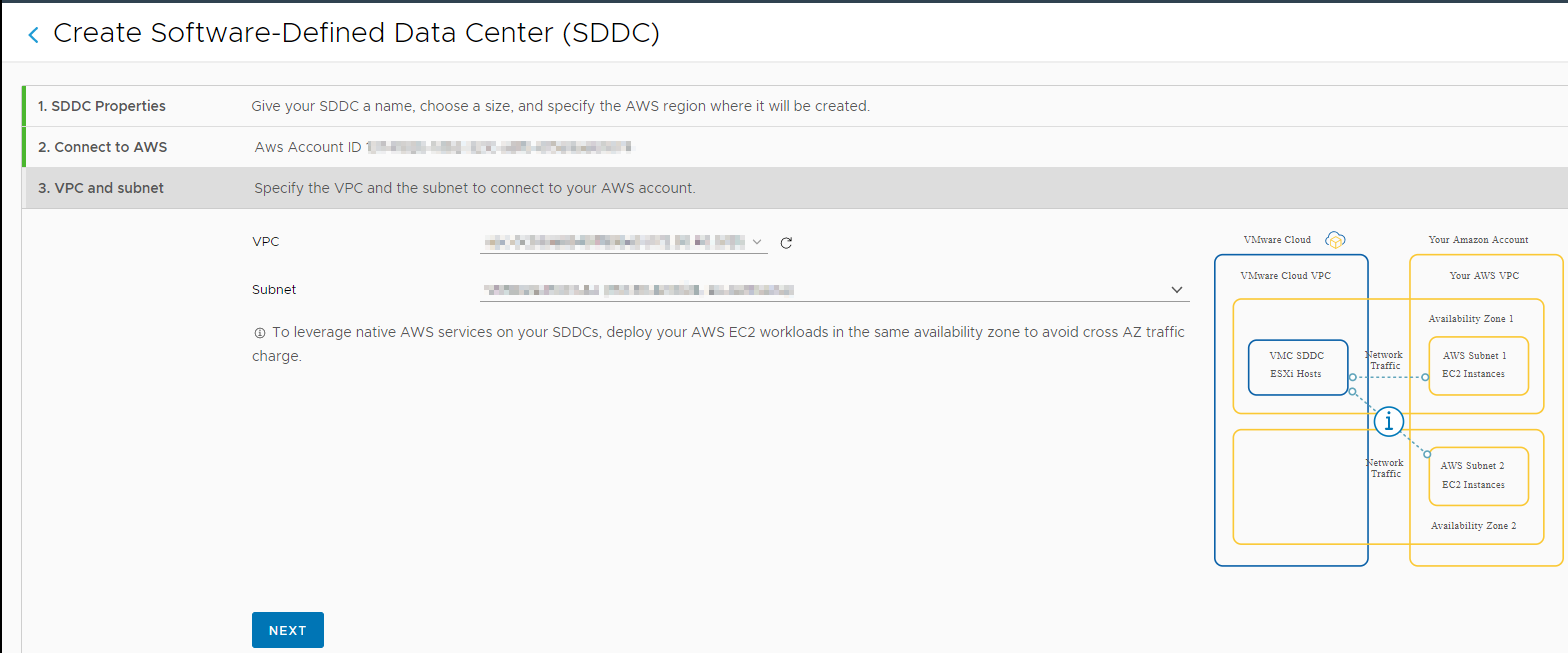
Now, select the management subnet for the management services such as vCenter, NSX manager, ESXs hosts, etc.. And then click DEPLOY
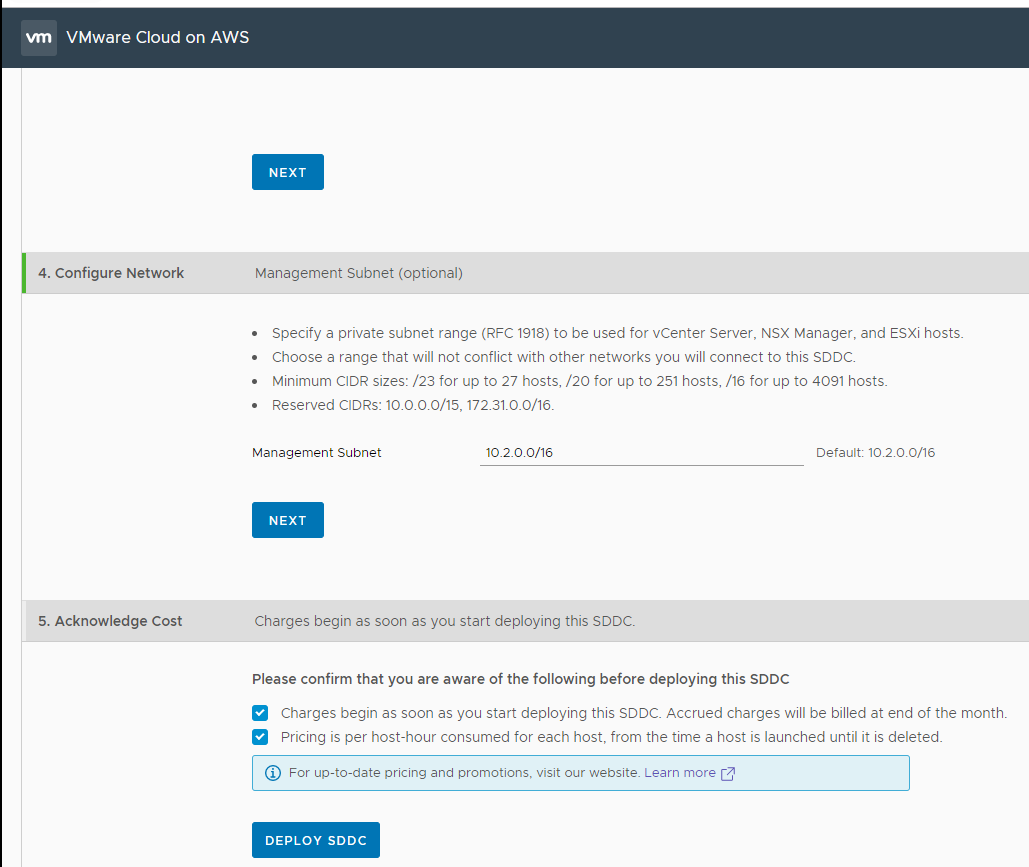
After some minutes (120 approx 🙂 ) the cluster will be ready!!